PCjs Machines
Home of the original IBM PC emulator for browsers.

PCjs Blog
Microsoft Programmer's Library CD-ROM (1988)
I recently obtained a copy of Microsoft Programmer’s Library 1.0, a CD-ROM released in 1988. Microsoft had released only a handful of products on CD-ROM at that point, the first being the 1987 edition of Microsoft Bookshelf, so this is one of Microsoft’s oldest CD-ROMs.
From the November 29, 1988 issue of PC Magazine:
Programmer’s Library Added to Microsoft’s List of CD-ROM Titles
The promise of CD-ROM is fast access to huge volumes of information. Microsoft has taken another step toward the fulfillment of that promise with the release of Microsoft Programmer’s Library, which packs more than 20,000 pages of reference material and sample code onto a single CD.
Programmer’s Library includes 48 books and technical manuals on Microsoft operating systems and languages. The information ranges from quick-reference help to more-in-depth material, grouped into nine categories: MS-OS/2, Windows, MS-DOS, C, BASIC, Macro Assembler, Pascal, FORTRAN, and hardware. Among the several books included are Inside OS/2, by Gordon Letwin, and Programming Windows, by PC Magazine contributing editor Charles Petzold. The library’s 1,200 sample programs would require 20 floppy disks to store them.
All of the material in Programmer’s Library can be accessed from inside a text editor or word processor and copied directly into programs or documents. When the library is popped up within a text editor or word processor, the word at the cursor can be automatically searched on. The library can also be run as a standalone program and is extensively cross-referenced.
List Price: Microsoft Programmer’s Library, $395 through December 1988.
Requires: 640K RAM. CD-ROM disk drive with MS-DOS CD-ROM extensions. DOS 3.1 or later. Software not copy protected.
A few months later, Microsoft released Stat Pack ($125) and Small Business Consultant ($149), which sound like real yawners by comparison. According to the March 14, 1989 issue of PC Magazine:
Stat Pack comprises the full text and tables of five federal government publications: The Statistical Abstract of the United States 1987, Public Land Statistics, Survey of Current Business, Area Wage Surveys, and Agricultural Statistics. Every table comes in both .WK1 and .XLS formats for easy importation into your spreadsheet program.
Interestingly, those old CD-ROMs can still be purchased on eBay for around $100 each, so maybe they’ve actually held their value better than Microsoft Programmer’s Library, but they certainly hold no interest for me.
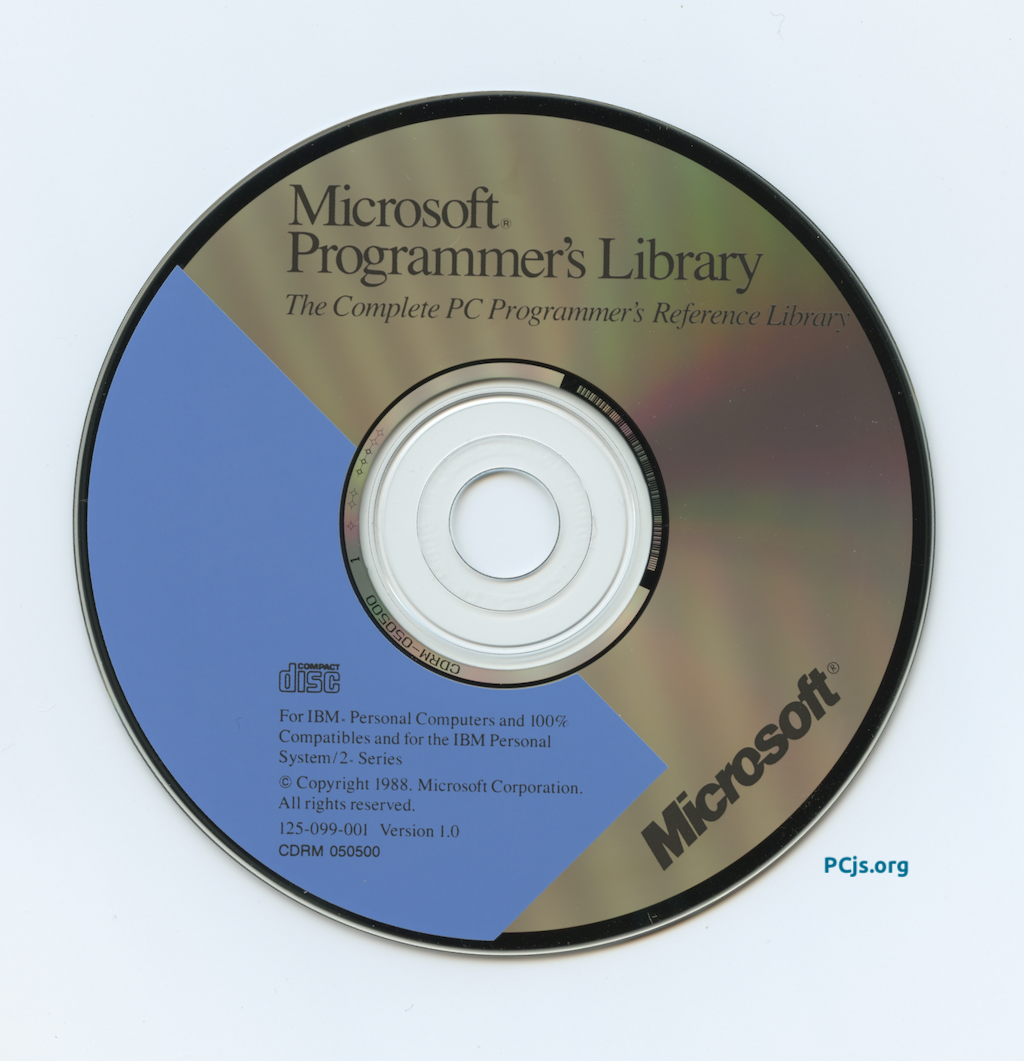
Described on the back of the box as “[t]he single source for answers to most programming questions,” the Microsoft Programmer’s Library CD-ROM contained:
- The MS-DOS Encyclopedia
- MS OS/2 Software Development Kit manuals
- Inside OS/2 by Gordon Letwin
- Microsoft C Optimizing Compiler version 5.1 manuals
- Proficient C by Augie Hansen
- Microsoft Windows version 2.0 Software Development Kit manuals
- Programming Windows by Charles Petzold
- Microsoft Macro Assembler version 5.1 manuals
- MS-DOS version 3.3 programmer’s manual
- Advanced MS-DOS Programming by Ray Duncan
- Programmer’s Guide to PC and PS/2 Video Systems by Richard Wilton
- Microsoft BASIC and Pascal Compiler manuals and Microsoft FORTRAN Optimizing Compiler manuals
- More than 1,000 sample programs
It’s worth noting that this first version of the Programmer’s Library does not appear to contain any Microsoft KnowledgeBase articles. Those may not have been added until the 1.3 release of the library in 1991.
Introducing PCjs CD-ROM Support
Since CD-ROMs are more interesting if you can actually use them, I decided to add CD-ROM support to PCjs. To demonstrate, the IBM PC AT below has been configured with a secondary ATA controller that responds to ATAPI commands, allowing the use of a virtual ATAPI CD-ROM drive.
When you click the list of removable disk drives, you should see a “CD” drive in the list, along with a handful of disc (ISO) images that have been added to the online PCjs disk library. Currently, those include:
- Bookshelf for Windows (1991)
- Programmer’s Library 1.0 (1988)
The machine is using the same hard disk image created for Microsoft Windows 3.1. The disk’s CONFIG.SYS was modified to load a real-mode ATAPI CD-ROM driver, and its AUTOEXEC.BAT loads the Microsoft CD-ROM Extensions (MSCDEX.EXE).
Running Microsoft Programmer’s Library
After the software has been installed on the hard disk, run MSL.EXE to load it. It was designed as a “terminate-and-stay-resident” (TSR) utility, which means after it loads, it returns control to the shell. In other words, if you run it from COMMAND.COM, control will return to the command prompt, and if you run it from Windows, you will see the following message:
Your pop-up program has been loaded and you may activate it as you would
normally. When you have finished using this pop-up program, exit it and
press Ctrl+C to return to the Shell.
which you gives you the opportunity to activate the utility before control returns to Windows.
The default activation key sequence is LEFT SHIFT + ALT. Press and then release both keys
to activate the library’s menus.
[PCjs Machine "ibm-5170-vga"]
Waiting for machine "ibm-5170-vga" to load....
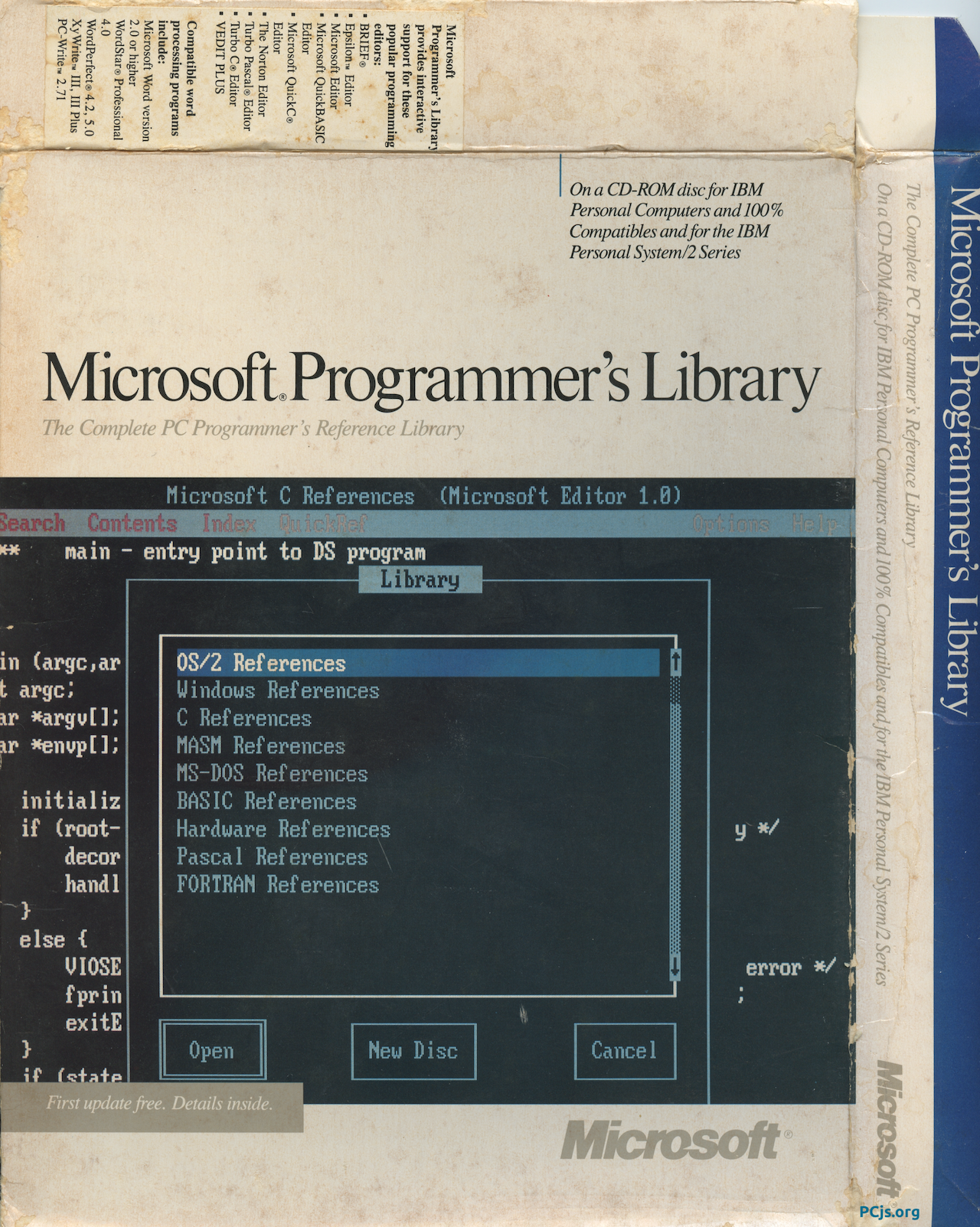
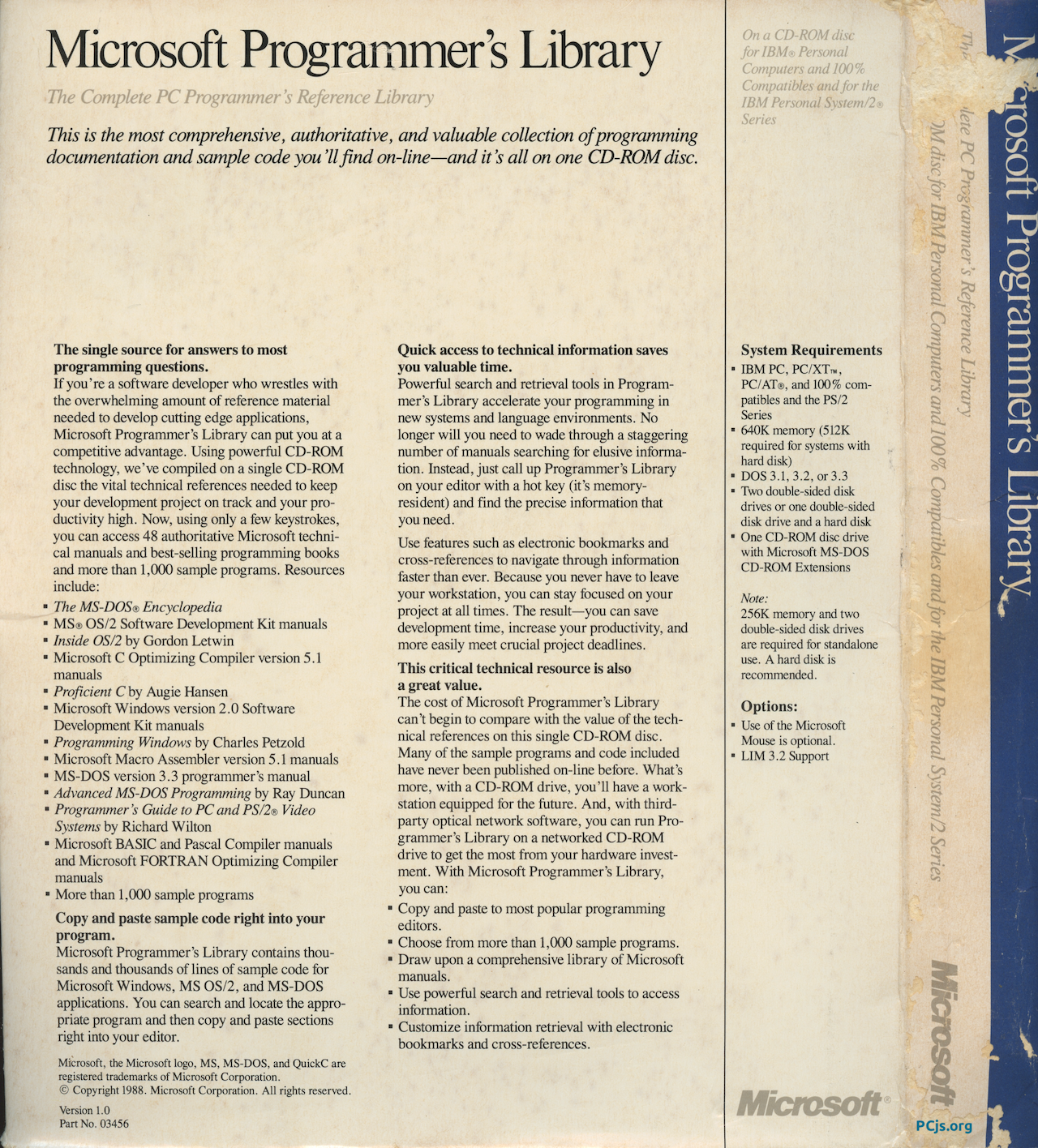
Jeff Parsons
May 31, 2019